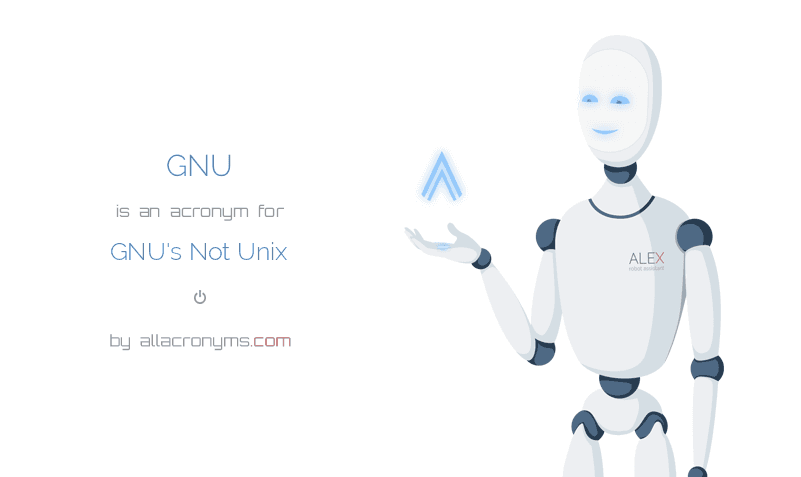To illustrate this idea, I think the best activity is to cosplay as a computer. Paired up by improv partners, we will take turns writing instructions to guide the other to decorate a cookie to our liking. Thankfully, we understand instructions more complex than binary, yet to add some level of difficulty we will pretend that we do not understand basic English. Rather, there will be a specific language that our cookie-decorating-robots will speak, and anything else will be ignored by the temporarily mindless machine.
To set up this activity, I need to create the UI (user interface) as well as the API (application program interface)
The following graphic depicts how our robot will start every single decorating attempt:
The sugar cookie lies in the center of the plate, with sprinkles in the top left and frosting with a knife in the top right.
The chart below provides all valid commands for our robot:
Command
|
Example Usage
|
Helpful Constants
|
moveHand(hand, loc)
|
moveHand(RIGHT, CENTER)
-move right hand to center of plate
|
hand:
RIGHT, LEFT
loc:
NW, NE, SE, SW, CENTER
|
toggleGrab(hand)
|
toggleGrab(RIGHT)
-if the right hand is clenched, then unclench, and vice versa (hand starts in relaxed position)
| |
spread(hand)
|
spread(RIGHT)
-the right hand does a spreading motion, regardless of whether it is holding a knife or if a cookie is present beneath
|
Materials:
Cookies, frosting, sprinkles w/ communal spoon, individual plates and knives, 2/3 printouts of diagram and chart per table